I recently bought this led strip: https://www.action.com/nl-nl/p/lsc-smart-connect-slimme-multicolor-ledstrip-/

A multi-color LED strip, cheap and can by buyed by Action in NL.
You can flash this with tuya-convert2 and control it by Home Assistant via MQTT.
Tuya-Convert
- Use a raspberry and instructions here: https://github.com/kueblc/tuya-convert
- Clone tuya-convert
- Start flashing by ./start-flash.sh
- Connect vt-trust network
- Set LED Strip in pairing mode by plug/unplug power 3 times, LED Strip will flash continously
- Firmware will be downloaded to raspberry as a backup
- Flash by using: curl http://10.42.42.42/flash3 (This will flash Sonoff Basic to the LED Strip controller)
- LED Strip will reboot
Tasmota
- Connect tot the LED-Strip with the newly wifi network: sonoff-xx and configure your own WIFI settings, save
- After reboot, check your router to identify the new IP-address
- Browse, on youre own network to the Tasmota web interface
- Go to Configuration \ Configure Other
- Fill in the following template:
{"NAME":"LSC-RGBW-Strip","GPIO":[51,0,0,0,37,0,0,0,38,40,39,0,0],"FLAG":0,"BASE":18} - Choose Activate, MQTT Enable, fill in a Web Admin password
- Save, reboot
- After reboot goto console en give in:
- SetOption17 1 – This enables decimal colors
- SetOption59 1 – This enables sending of tele//STATE on POWER and light related commands
- Go to Configuration \ MQTT and configure your MQTT Server settings
Home Assistant
- Give in the following into your configuration.yaml. Make shure the name ‘LEDSTRIP’ is the same as configured in Tasmota ‘Friendly Name’ and/or topic (MQTT).
-
- platform: mqtt name: "LEDSTRIP" command_topic: "cmnd/LEDSTRIP/POWER" state_topic: "stat/LEDSTRIP/RESULT" state_value_template: "{{ value_json.POWER }}" availability_topic: "tele/LEDSTRIP/LWT" brightness_command_topic: "cmnd/LEDSTRIP/Dimmer" brightness_state_topic: "stat/LEDSTRIP/RESULT" brightness_value_template: "{{value_json.Dimmer}}" brightness_scale: 100 on_command_type: "brightness" rgb_command_topic: "cmnd/LEDSTRIP/Color" rgb_state_topic: "stat/LEDSTRIP/RESULT" rgb_value_template: "{{value_json.Color.split(',')[0:3]|join(',')}}" effect_command_topic: "cmnd/LEDSTRIP/Scheme" effect_state_topic: "stat/LEDSTRIP/RESULT" effect_value_template: "{{value_json.Scheme}}" effect_list: - 0 - 1 - 2 - 3 - 4 payload_on: "ON" payload_off: "OFF" payload_available: "Online" payload_not_available: "Offline" qos: 1 retain: false
Enjoy!
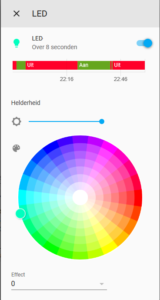


Wahou. Thanks a lot. Will try to flash this product this weekend :
https://www.action.com/nl-nl/p/lsc-smart-connect-slimme-filament-ledlamp/
I think it should work as the same !
Hey, I am having problems with flashing S60 smart rgb led…. when i am connected with phone to vtrust-flash and am trying to connect with bulb and press “enter” on my tuya-convert, lamp stops blinking but it never connects to my phone properly. Also, curling from 10.42.42.42 always returns no route to host. arp -a shows there is no mac address for 10.42.42.42 (incomplete). I am doing everything with a raspberry 4 and an android phone. any ideas how to proceed?
Thanks in advance 🙂
Ik ben geen Tuya expert maar probeer eens een vast in te stellen
Thanks for sharing the procedure. The same procedure works for LSC Smart Led E14, just use for TASMOTA template: {“NAME”:”LSC RGBCW LED”,”GPIO”:[0,0,0,0,0,0,0,0,181,0,180,0,0],”FLAG”:0,”BASE”:18}
Hi Martin,
bedankt voor je werk! ik vroeg me alleen af hoe de witte pixel aangezet kan worden?
Ik kan dit gewoon via de colorpicker in home assistant waar een aparte slider in zit voor wit.
Helaas werkt de LSC Strip met Tasmota niet meer. Na 2 weken offline lijkt het geheugen van de microprocessor (tasmota) leeg te zijn? Na 4 weken goed te hebben gewerkt lijkt de strip nu compleet dood. Chip komt niet meer online.
Ik moet eerlijk zeggen dat de mijne ook niet heel lang en stabiel heeft gewerkt en inmiddels ben ik over op een andere oplossing. Wellicht een maandag ochtend model 🙂
Welke oplossing gebruikt u tegenwoordig? Ik gebruik nog helemaal geen Home Assistant maar lijkt me interessant om eens mee aan de slag te gaan, Ik heb 2 RPi’s en een aantal slimme lampen, slimme thermostaat en slimme Google speakers in huis.
Ik gebruik nu een milight controller. werkt top en hoef niet te flashen. de LSC controller had het begeven….
Hi, very nice. These Stripes have RGB and White LEDS. How can i control just the white LEDs, so RGB off and White only?
I don’t believe you can. If you found out let me know 🙂
Yes i can very easy. Out of the box with remote control. With Tasmota very easy. RGB and WW are separate via tasmota web interface, or via domoticz MQTTTasmota as RGB + WW device contole. Or with Tasmota + standard ir remote controle.
So there are many possiblies.
The only way i found right now is the Tasmota Console ( White 1-100), but according to this site (https://tasmota.github.io/docs/#/Lights?id=rgb-and-white-split) there is a way to split the webui view in two diffrent lights
Than it looks like the second image here https://tasmota.github.io/docs/#/Lights?id=_4-channels-rgbw-lights
but it doesnt work as described
Pingback: Action LSC Smart Connect Home producten – kopen of niet? – ICT en Onderwijs BLOG
Is het iemand gelukt de IR remote ook werkend te krijgen?
de manier van tuya-convert werkt niet bij mij. Ben nu al de hele middag bezig met mijn Magic home LED controller. Tuya werkt t’m de tablet/IPad/Iphone/android phone, maar op 1 of andere manier krijg ik de controller niet geconnect met tuya.
Dit wordt voor mij weer draadjes solderen.
Nice one
worked like a chatm
Intriguing post. I’ve been pondering about this issue,
so a debt of appreciation is in order for posting.
Entirely cool post. It ‘s extremely exceptionally decent and Useful
post. Thanks!
Best regards,
Demir Dencker